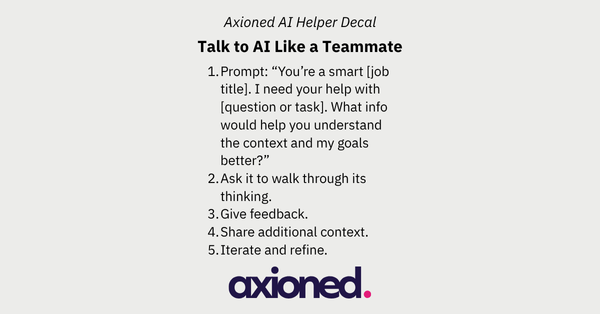Something Phishy? Here’s how to catch them
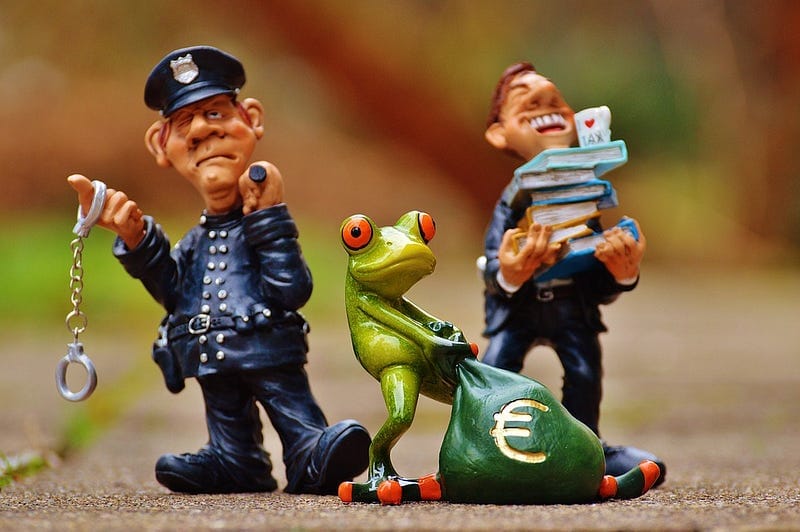
Anyone who has been around the internet for a while has come across some kind of phishing scam attempting to lure you into giving away some information.
Not sure what what these phishing scams could be like? Well, read on for tips on how to spot these out:
- They often try to fake the names of important institutions like Banks, Govt. Agencies, Email service providers. The giveaway here is the lack of a valid domain (stanchartstat@yourscbank.com is obviously a suspicious source).
- Before clicking any links in an email, hover over a link to preview the redirecting URL. If you don’t recognize the domain, DO NOT click it.
Check for the domain (not sub-domain) to validate the source. For Google’s Play Store, play.google..xyz.com (fake) is not the same as play.google.com (authentic).
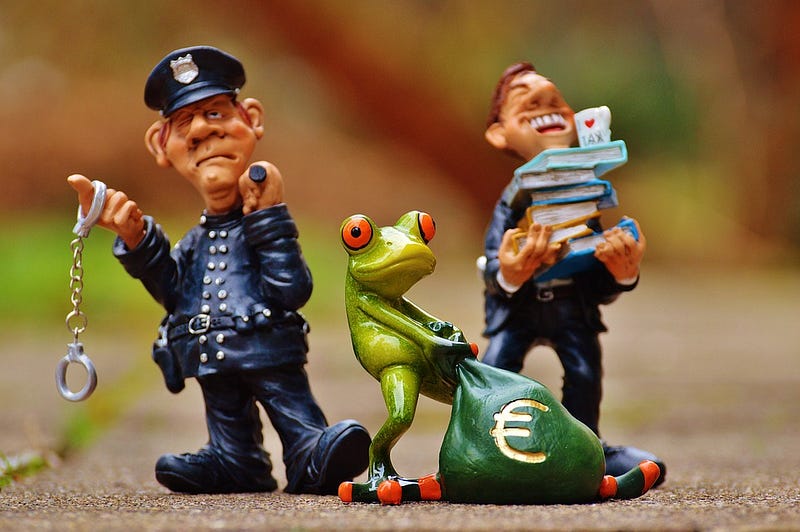
- Strange looking or misspelled URLs — especially with missing or extra alphabets or numbers in place of certain alphabets are another red flag (eg: yotube.com, yahpp.com paypa1.com). A secure website always starts with “https”.
- Click baits: Emails or web pages that tell you that you have won an iPhone/latest Samsung phone are — with utter certainty -blatantly lying to you. No one is going around giving free iPhones!
- The same applies to emails which claim that someone left you an inheritance/ your account security is compromised (which you don’t even remember making)/ check out this “viral video” or asks you for any kind of personal details. Just don’t bother.